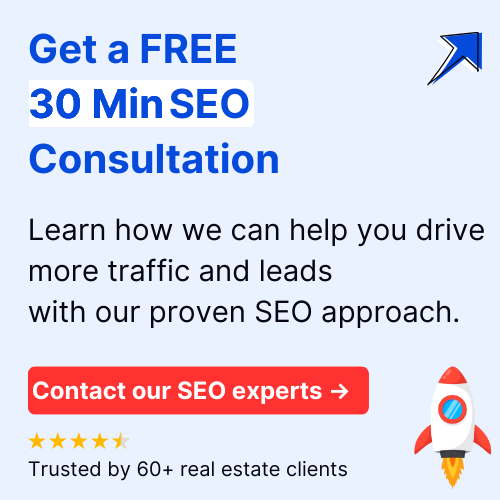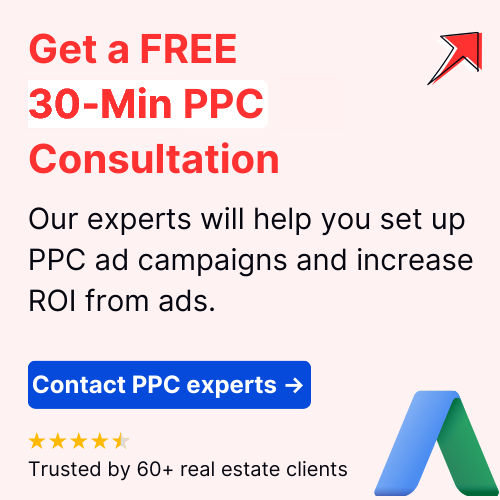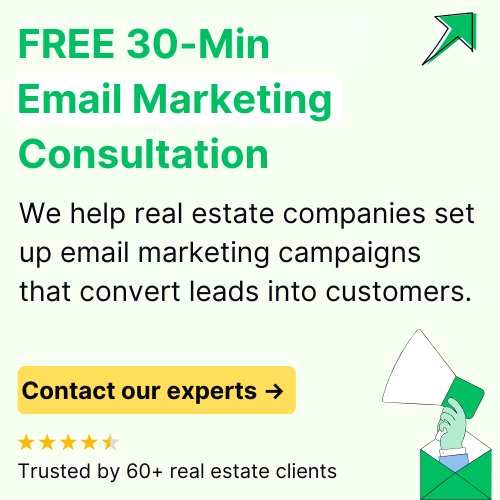How to Dropship Using Wix?| Upinfifty

How to Dropship Using Wix?| Upinfifty
Table of Contents
Dropshipping offers a flexible, low-risk way to run an e-commerce business without dealing with inventory or warehousing. Wix, a popular cloud-based website development platform, simplifies the process with its user-friendly tools and features. This guide will walk you through every step of starting and managing a dropshipping business using Wix, integrating key statistics and insights into both the dropshipping market and Wix’s role in it.
What is Dropshipping?
Dropshipping is a business model where you sell products to customers without holding inventory. Instead, when a customer places an order, you purchase the item from a third-party supplier, who then ships the product directly to the customer. This means you never handle the product yourself, minimizing risk and upfront costs.
Dropshipping Market Growth
The global dropshipping market was valued at $224.1 billion in 2023 and is expected to grow at a compound annual growth rate (CAGR) of 25.6% from 2023 to 2030. Popular niches in dropshipping include electronics, fashion, home decor, and health and beauty products. This rapid growth highlights the increasing appeal of dropshipping for entrepreneurs looking to enter the e-commerce space.
Also read: How to Rank Higher on Google: Proven Strategies to Boost Your Search Engine Rankings
Why Use Wix for Dropshipping?
Wix is a widely-used platform for creating professional websites with ease. Founded in 2006 and headquartered in Tel Aviv, Israel, Wix offers a drag-and-drop interface, a vast library of templates, and customizable features that cater to various business needs. With millions of users worldwide, Wix has established itself as a major player in the website builder market. The platform provides a range of services, including website creation, eCommerce, blogging, and online marketing.
Wix’s Role in Dropshipping
Wix boasts a large user base, making it a popular choice for entrepreneurs starting dropshipping businesses. The platform’s e-commerce features include product importing, inventory management, and order fulfillment integrations, which streamline the dropshipping process. Stores using Wix often see an average order value (AOV) of around $50-$100. However, conversion rates can vary widely depending on factors such as product selection, marketing efforts, and customer experience. Many dropshipping businesses report high customer satisfaction due to Wix’s ease of use and extensive customization options.
Wix has shown impressive growth in recent years, with annual revenue increasing significantly. The company holds a substantial market share in the website builder market and generally receives positive reviews for its ease of use and robust feature set. Wix’s freemium business model offers both free and paid plans, making it accessible to a wide range of users.
Also read this How to solve Alternate Page with Proper Canonical Tags in wordpress?
How to Dropship Using Wix?

Step 1: Create a Wix Account
To start your dropshipping journey, create a Wix account by visiting Wix.com, clicking on “Get Started,” and signing up with your email or social media account. After signing up, you’ll be directed to the Wix dashboard, where you can begin building your store.
Step 2: Choose the Right Wix Plan
Wix offers several pricing plans, but not all are suitable for dropshipping. For an eCommerce store, select a plan that supports online sales:
Business Unlimited: Adds features such as additional storage and marketing tools, ideal for growing businesses.ability, helps search engines understand the content, and ensures you cover relevant subtopics.
Business Basic: Includes essential eCommerce features like online payments and the ability to sell unlimited products.
Step 3: Choose a Niche for Your Dropshipping Store
Selecting a profitable niche is crucial for success. A niche is a specialized market segment that your store will focus on, such as eco-friendly products or tech gadgets.
- Importance of Finding a Profitable Niche: Choosing the right niche helps target marketing efforts and differentiate your store from competitors.
- Tips for Choosing the Right Niche:
- Research Trends: Use tools like Google Trends to identify popular products and trends.
- Analyze Competition: Examine competitors in your chosen niche to gauge market saturation.
Evaluate Profitability: Assess product prices and demand to ensure your niche is financially viable.
Building Your Dropshipping Store Using Wix
Step 4: Select a Wix Template and Customize Your Store
With your Wix account and plan in place, choose a template that aligns with your niche and brand. Wix offers various eCommerce templates designed for different industries.
Engaging Content: Write compelling product descriptions and use calls to action (CTAs) to encourage purchases.
How to Choose the Best Template: Look for templates with mobile responsiveness and customizable layouts.
Customization Tips to Improve User Experience:
High-Quality Images: Use clear, high-resolution images of your products.
Easy Navigation: Ensure your site is easy to navigate with a clear menu and search functionality.
Step 5: Add Products to Your Wix Store
Populate your store with products by either using dropshipping apps integrated with Wix or adding products manually.
Manual Product Addition: Upload images, write descriptions, set prices, and manage inventory manually if you prefer.
Using Wix’s Dropshipping Apps: Wix integrates with dropshipping platforms such as Modalyst, Spocket, and Oberlo, allowing you to import products and manage inventory seamlessly.
Integrating a Dropshipping Supplier
Step 6: Finding Reliable Dropshipping Suppliers
Partnering with reliable suppliers is essential. They should provide high-quality products and handle shipping efficiently.
AliExpress: A popular option with a vast product selection, though integration might require third-party apps.
Top Platforms to Connect with Suppliers:
Modalyst: Offers a wide range of products and integrates directly with Wix.
Spocket: Focuses on high-quality products from US and EU suppliers.
Step 7: Connecting Suppliers to Your Wix Store
Use the dropshipping apps available in the Wix App Market to connect with your suppliers. Follow the app’s instructions to integrate your supplier account, import products, and manage stock levels.
Step 8: Set Up Shipping Options
Configure shipping options that match your business model and customer expectations.
Free Shipping vs. Paid Shipping: Consider offering free shipping or various paid shipping options like standard or expedited delivery.
Managing Your Wix Dropshipping Store
Step 9: Manage Orders and Payments
Efficient order and payment management is crucial. Wix supports various payment gateways such as PayPal, Stripe, and credit cards.
- How Payments Work in Wix: Wix’s eCommerce plans include secure payment processing. Ensure your payment gateway is set up correctly.
- Best Practices for Handling Orders:
- Order Confirmation: Send confirmation emails to customers.
- Track Shipments: Provide tracking information for orders.
- Handle Returns: Establish a clear returns policy and manage returns smoothly.
Step 10: Implement SEO Strategies for Your Wix Store
Optimize your store with SEO to drive organic traffic. Wix offers built-in SEO tools for this purpose.
Off-Page SEO: Build backlinks through guest blogging, social media, and other methods to improve your store’s authority and search engine ranking.
On-Page SEO for Dropshipping: Optimize product pages with relevant keywords, meta descriptions, and alt text for images.
Promoting Your Wix Dropshipping Store
Step 11: Use Wix Ascend for Marketing
Wix Ascend provides marketing tools for email campaigns, social media management, and more.
- Wix Ascend Features for Email Marketing: Create and send professional emails, automate campaigns, and track performance.
- Social Media Marketing with Wix: Connect your store to Facebook, Instagram, and other platforms for promotion.
Step 12: Paid Advertising for Your Store
Investing in paid advertising can help you reach a larger audience quickly.
- Using Google Ads with Wix: Create targeted ad campaigns based on keywords and demographics.
- Facebook and Instagram Ads: Showcase your products with visually appealing ads and targeted campaigns.
Growing Your Wix Dropshipping Business
Step 13: Analyze and Track Your Store’s Performance
Use Wix’s analytics tools to review key metrics like traffic sources, conversion rates, and average order value.
- Using Wix Analytics: Monitor performance data to identify trends and make data-driven decisions.
Step 14: Scaling Your Dropshipping Business
Consider scaling up by expanding your product range, exploring new markets, or hiring additional help.
- Adding New Products: Broaden your product selection to attract more customers.
- Exploring New Markets: Target new geographic areas or demographics.
- Hiring Help: As your business grows, consider hiring for customer service, marketing, or inventory management.
Wix provides a robust platform for launching and managing a dropshipping business with its user-friendly design tools, eCommerce features, and marketing capabilities. By following the steps outlined in this guide and leveraging Wix’s resources, you can build a successful dropshipping store and capitalize on the growing eCommerce market.
For those looking to further enhance their online presence or explore additional eCommerce opportunities, consulting with experts or utilizing advanced tools offered by Wix and industry leaders can provide valuable insights and support.
Can I really dropship with Wix?
Yes, Wix supports dropshipping through various apps like Modalyst and Spocket, making it a practical platform for eCommerce businesses.
How much does it cost to start a dropshipping business on Wix?
Costs vary depending on the plan you choose, but you’ll need a Wix eCommerce plan, starting at around $23 per month.
Which suppliers work best with Wix?
Modalyst, Spocket, and AliExpress are popular choices that integrate well with Wix for dropshipping.
Do I need any technical skills to run a Wix dropshipping store?
No, Wix is designed to be user-friendly and doesn’t require technical skills or coding knowledge.
Is Wix better than Shopify for dropshipping?
Wix is user-friendly for beginners, but Shopify offers more advanced eCommerce features. The best choice depends on your specific needs and preferences.