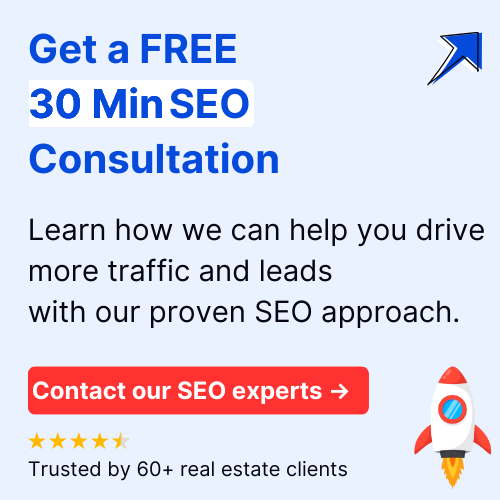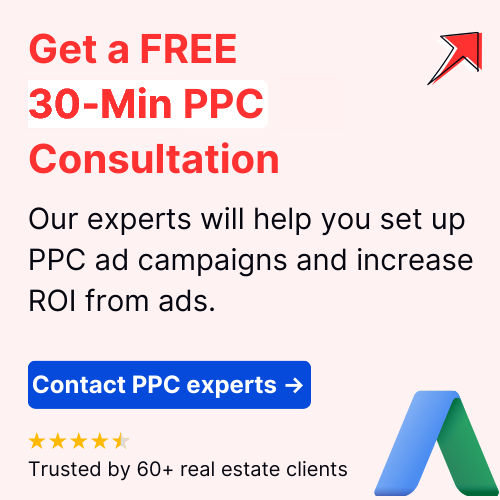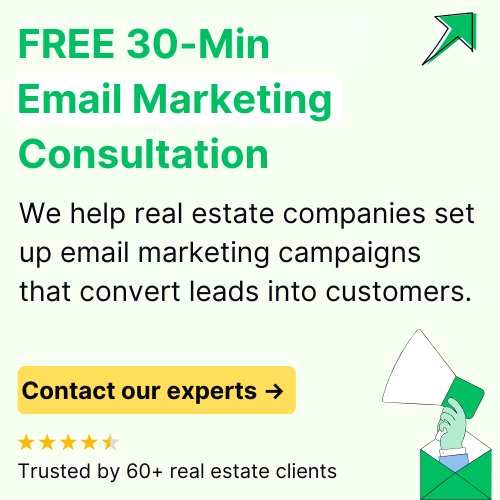What Is Benchmarking in Google Analytics 4 and How to monitor?

What Is Benchmarking in Google Analytics 4 and How to monitor?
Table of Contents
Google Analytics 4 benchmarking has emerged as a game-changer in this area, offering enhanced capabilities that help businesses understand their website performance and refine their strategies. In the rapidly evolving world of digital marketing, data-driven decision-making is more crucial than ever. As of September 2024, GA4 has introduced significant updates that further enhance its power. This article explores GA4 benchmarking data, recent updates, and how businesses can leverage this tool for superior results.
Benchmarking allows you to compare your data with aggregated industry data from other companies who share their data.
What is Google Analytics 4 Benchmarking?
Google Analytics 4 Benchmarking allows businesses to compare their performance metrics against aggregated industry data from other GA4 users. This comparison provides a clearer picture of where your business stands in its sector and identifies opportunities for improvement. Benchmarking metrics, including user engagement, acquisition channels, conversion rates, and bounce rates, offer actionable insights to refine marketing strategies and enhance the user experience.
Read more about: how to rank higher on Google
The Evolution of Google Analytics: Key Updates
As of September 2024, Google Analytics 4 has rolled out several noteworthy updates that enhance its functionality:
1. Enhanced Advertising Section
Advertising Segments: GA4 now offers detailed insights into users eligible for remarketing and personalized ads, improving how businesses target and engage potential customers.
Custom Event Data Import: This new feature allows users to import custom event data and analyze it alongside existing Analytics data, offering a more comprehensive view of user interactions.
2. Other Notable Updates
Data Retention: Google has extended the data retention period for GA4 properties, allowing businesses to access historical data for longer periods.
Product Updates: Continuous improvements to features like Explore, Reports, and Advertising ensure GA4 remains at the cutting edge of analytics technology.
AI-Powered Insights: Leveraging AI, GA4 now provides deeper insights and actionable recommendations based on your data, helping businesses make more informed decisions.
For the latest information on these updates, you can visit the Google Analytics Support page.
Why is Benchmarking Important?
Benchmarking is essential because it highlights areas where your business excels and where it may be falling behind. By understanding these differences, you can prioritize resources more effectively, refine your marketing strategies, and make informed decisions to maintain a competitive edge.
How can you Activate Benchmarking in Google Analytics 4?
Step 1: Click the “Admin” button
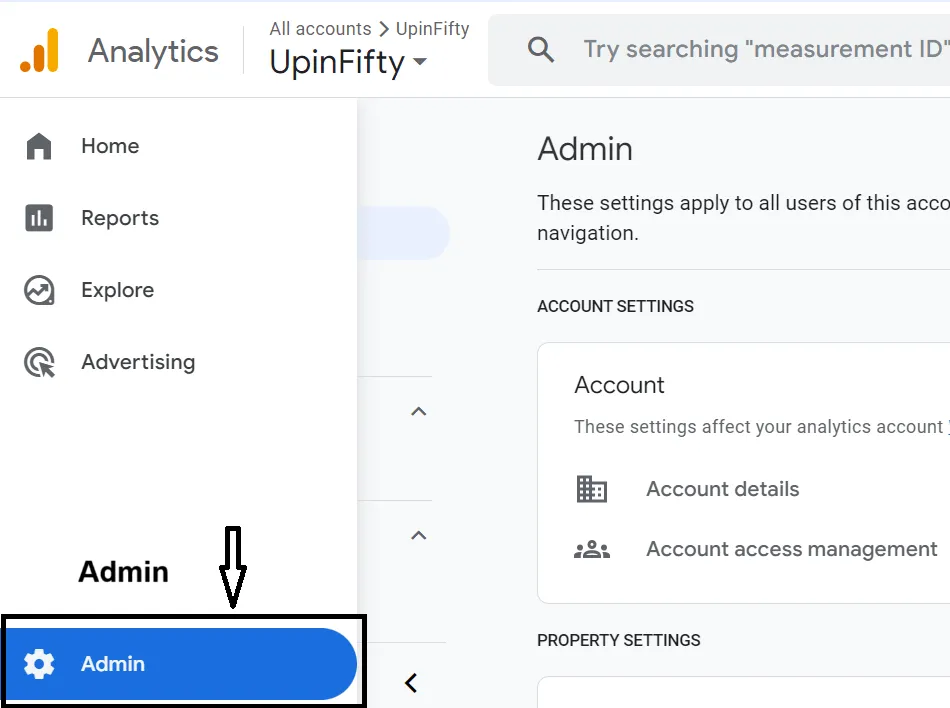
Step 2: Click “Account settings”
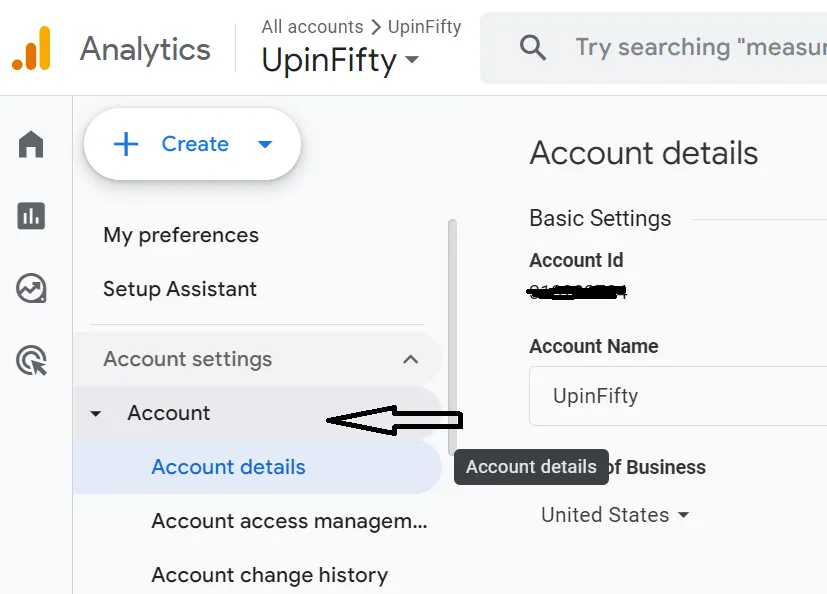
Step 3: Tick the checkbox “Modeling contributions & business insights”
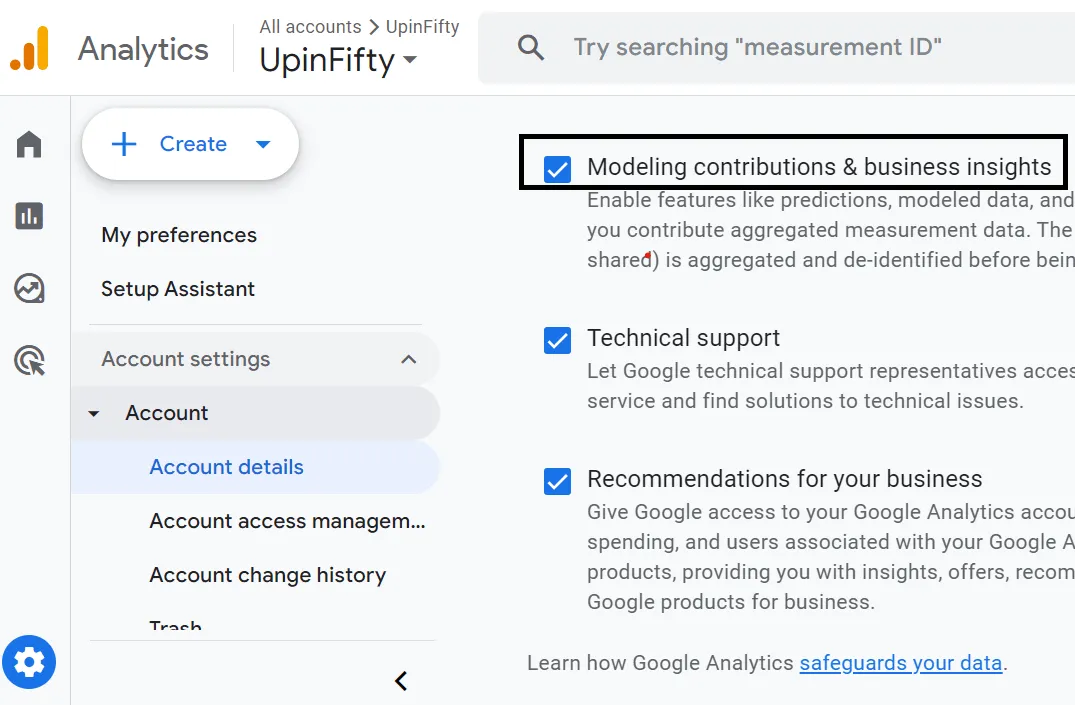
Step 4: Save your Account settings
Key Metrics to Monitor in Google Analytics 4 Benchmarking
To make the most of GA4 benchmarking, focus on these critical metrics:
1. User Engagement Metrics
Engagement Rate: This metric measures the percentage of users actively interacting with your content. A high engagement rate typically signifies relevant content and a positive user experience.
Engaged Sessions per User: Indicates the number of sessions per user with significant interaction, helping assess the effectiveness of your content.
Average Engagement Time per Session: Provides insights into how long users spend on your site, reflecting content quality and relevance.
2. Acquisition Metrics
Source/Medium: Identifies the channels driving traffic to your website, such as organic search, direct, referral, or social. Understanding these sources helps focus efforts on high-performing channels.
New Users: Measures the number of first-time visitors, crucial for evaluating the success of outreach efforts.
Traffic by Device: Shows whether visitors come from desktop, mobile, or tablet, allowing you to tailor the site experience to different devices.
3. Conversion Metrics
Conversion Rate: The percentage of users who complete a desired action, like making a purchase or filling out a form. A low conversion rate may indicate issues with user experience or targeting.
Event Count per User: Tracks specific actions users take, such as clicking a button or watching a video, providing insights into what drives conversions.
Goal Completion Location: Indicates where on your site conversions are occurring, helping optimize specific pages or sections.
4. Retention Metrics
User Retention Rate: Measures the percentage of users returning to your site after their initial visit, indicating content’s ability to foster loyalty.
Churn Rate: The percentage of users who do not return, helping pinpoint areas needing improvement to enhance retention.
How to Use Google Analytics 4 Benchmarking Data Effectively
To leverage GA4 benchmarking data for optimal results, follow these steps:
1. Set Up Benchmarks
Define benchmarks for critical metrics based on industry standards. Set realistic goals aligned with your business objectives to guide your strategy.
2. Compare and Analyze
Use GA4’s Benchmarking Reports to compare your data with competitors. Identify significant deviations from industry averages to pinpoint strengths and weaknesses in your strategy.
3. Identify Opportunities for Improvement
Use insights from benchmarking data to identify optimization areas. For example, if your conversion rate is below average, consider testing different landing page designs or improving calls to action.
4. Test and Optimize
Implement changes based on your analysis and use A/B testing to measure their impact. Continuously monitor benchmarking data to track progress and make further adjustments.
5. Monitor Competitor Trends
Stay ahead of the competition by regularly reviewing industry trends through GA4 benchmarking data. This proactive approach helps you adapt to market changes and maintain a competitive edge.
Benefits of Using Google Analytics 4 Benchmarking Data
1. Enhanced Decision-Making
Benchmarking data reduces reliance on guesswork, allowing businesses to make data-driven decisions and prioritize impactful initiatives.
2. Improved Performance
By comparing performance against industry benchmarks, businesses can identify improvement areas and implement targeted strategies.
3. Increased ROI
Optimizing marketing efforts based on benchmarking insights leads to a more efficient allocation of resources, maximizing return on investment.
4. Competitive Advantage
Staying informed about industry standards and trends through benchmarking helps you outperform competitors and maintain relevance.
Conclusion
Google Analytics 4 Benchmarking provides invaluable insights for understanding your market position and identifying areas for improvement. By leveraging the latest GA4 updates and effectively using benchmarking data, businesses can enhance their marketing strategies, optimize user experience, and drive growth. Embrace these insights and stay ahead in the ever-evolving digital landscape.