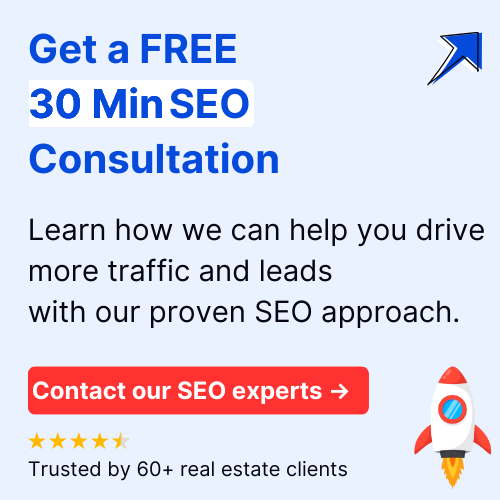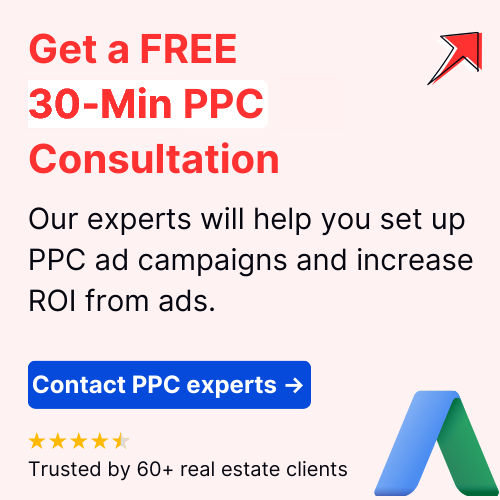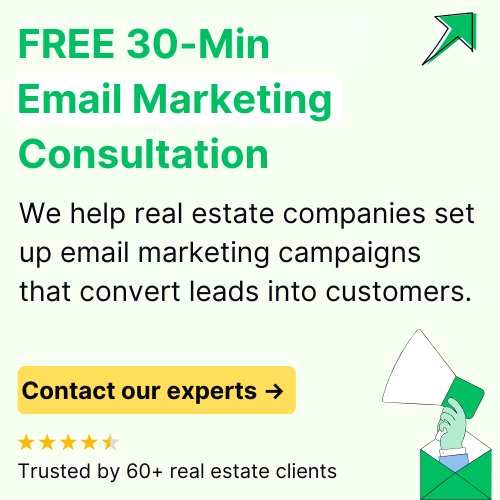How to solve Alternate Page with Proper Canonical Tags in wordpress?

How to solve Alternate Page with Proper Canonical Tags in wordpress?
Table of Contents
The modern world of online, SEO is vast & dynamic, and when it comes to managing WordPress sites comes with various unique aspects that involve technical SEO that can greatly affect the position of your site on the search engines. One of the technical aspects includes how to solve the problem of the “Alternate Page with Proper Canonical Tag.” In this blog, we will give you a complete picture of what this struggle implies, why it occurs, and how to solve the problem in detail, along with the guarantee of making your WordPress site as efficient as possible.
What Is an “Alternate Page with Proper Canonical Tag” in WordPress?
The idea revolving around the “Alternate Page with Proper Canonical Tag” involves the approach that Google specifically, and other search engines in general, take to considering one or several Websites as duplicated or near duplicates of each other.
Understanding the Canonical Tag
A canonical tag (rel=“canonical”) is an HTML tag that allows webmasters to deal with the issues of duplicity of content and identify the ‘canonical’ or ‘primary’ version of the webpage. This tag instructs search engines as to which of the many URLs you would like to see in search results, while also maintaining link juice and preventing the problems that arise from duplicate content.
For example, if you have two pages with very similar content:
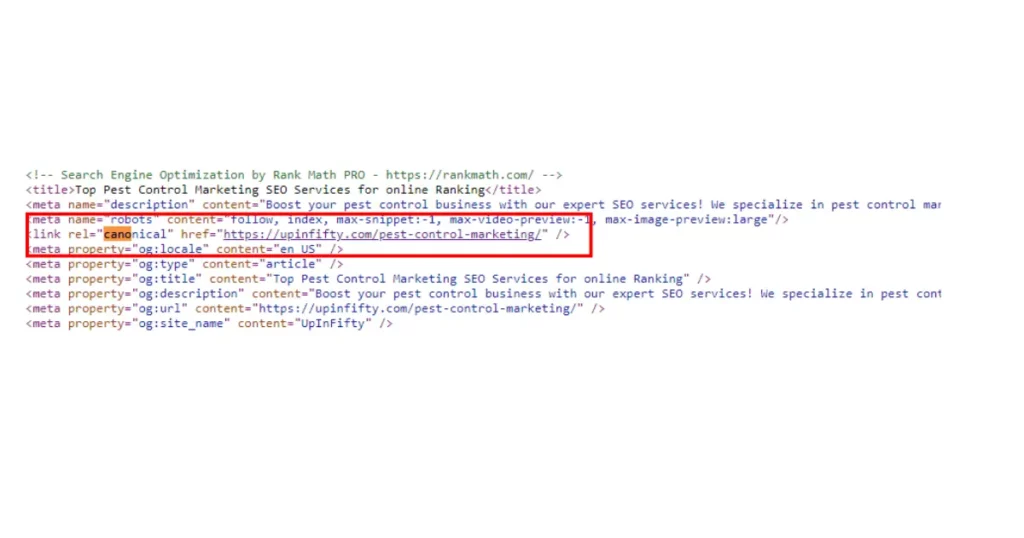
- example.com/page-1
- example.com/page-1?sort=asc
You may wish to instruct the search engine that one of these two pages is the primary or canonical version to prevent confusion on which page needs to be indexed in the search results page.
The Issue “Alternate Page with Proper Canonical Tag”
The “Alternate Page with Proper Canonical Tag” is a problem that arises when Google identifies that there are other versions of a page and they do refer to a proper canonical URL. However, these alternate pages can create issues associated with SEO such as splitting of ranking signals or may result in unwanted crawling by search engines. Google might name this in its search console meaning that while your canonical tags are correct the other versions of the pages do not best represent the ideal version for your site.
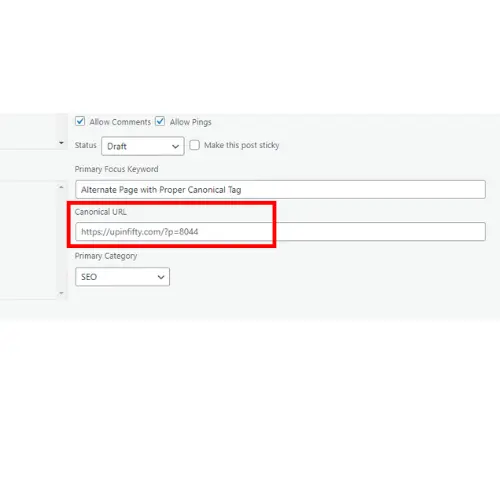
Reasons That Cause the Alternate Page with Proper Canonical Tag Issue
Several factors can lead to this issue on a WordPress site, some of them are listed below:
Duplicate Content Across Pages:
This is especially so if you have several pages with either the same content or content that is very similar such as the different URLs for the same product or article. However, when there are other pages, there is confusion, even though you have a canonical tag relating to it.
Pagination Issues:
For content spread across multiple pages (e.g., paginated blog posts), each page might include a canonical tag pointing to the main article page, potentially causing search engines to misinterpret the structure and content.
URL Parameters and Session IDs:
Pages that generate different URLs due to parameters (like sort options, filters, or session IDs) can be seen as duplicates. While you may have a canonical tag in place, if these parameterized pages are not managed correctly, they can still cause SEO issues.
HTTP and HTTPS Versions:
If your site is accessible via both HTTP and HTTPS, and both versions are being indexed, it can lead to duplicate content problems. Proper canonical tags should point to the HTTPS version, but inconsistencies can arise if both versions are still live.
www and non-www Versions:
Similar to the HTTP/HTTPS issue, if your website is accessible with both www and non-www prefixes (e.g., www.example.com and example.com), it can cause duplication. Canonical tags need to be properly set to point to the preferred version.
Incorrect Canonical Tag Placement:
Sometimes, canonical tags are incorrectly implemented, such as being placed on pages that shouldn’t have them or pointing to the wrong URL. This can create more problems than it solves.
How to Fix the Alternate Page with Proper Canonical Tag Issue in WordPress
Now that we’ve identified the causes, let’s look at the solutions. Here’s how you can fix the “Alternate Page with Proper Canonical Tag” issue on your WordPress site:
1. Audit Your Content for Duplicates:
- Conduct a thorough audit of your site to identify pages with duplicate or near-duplicate content. Use tools like Screaming Frog, Siteliner, or Google Search Console to spot duplicate content issues.
- Merge or redirect duplicate pages to consolidate content into a single, authoritative page.
2. Correctly Implement Pagination:
- For paginated content, use the rel=”next” and rel=”prev” tags to signal to search engines the relationship between the paginated pages.
- Ensure that each page in a series has a self-referencing canonical tag, pointing to itself, rather than pointing back to the first page in the series.
3. Handle URL Parameters with Care:
- Use Google Search Console to specify how URL parameters should be handled by Google. For example, indicate whether certain parameters should be ignored or treated as separate pages.
- Implement canonical tags on parameterized pages, pointing them to the primary version of the content.
4. Ensure HTTPS is Preferred:
- Redirect all HTTP pages to their HTTPS equivalents using 301 redirects. This ensures that search engines index only the secure versions of your pages.
- Verify that your canonical tags are pointing to the HTTPS version of your URLs.
5. Standardize Domain Version (www vs. non-www):
- Decide whether you want your site to be accessible with or without the “www” prefix, then set up 301 redirects from the non-preferred version to the preferred one.
- Update all canonical tags across your site to reflect the chosen version consistently.
6. Use SEO Plugins Wisely:
- Install and configure a reliable SEO plugin like Yoast SEO or Rank Math to help manage your canonical tags automatically.
- Regularly review your settings and conduct periodic audits to ensure your canonical tags are correctly implemented and that no issues have arisen from updates or changes to your site.
7. Fix Incorrect Canonical Tags:
- If you find that canonical tags have been incorrectly placed or are pointing to the wrong URLs, update them to ensure they correctly reference the preferred version of each page.
- In cases where pages should not have canonical tags (e.g., 404 pages or search results pages), remove the tags entirely.
We can conclude that the “Alternate Page with Proper Canonical Tag” issue can be a complex challenge for WordPress site owners, but with the right knowledge and tools, it’s a manageable problem. By understanding the role of canonical tags and addressing the underlying causes of alternate page issues, you can optimize your website’s SEO and ensure that search engines correctly index and rank your content.
If you’re facing technical SEO challenges like these or need expert assistance in optimizing your WordPress site, Upinfifty is here to help. As a leading Digital Marketing Agency with a diverse client base and years of experience, we provide customized digital marketing solutions that deliver results. Contact us today to elevate your online presence and achieve your business goals!
1. What is a canonical tag, and why is it important for SEO?
A canonical tag (rel=”canonical”) is an HTML tag that tells search engines which version of a URL should be considered the “primary” or “canonical” version. It helps prevent duplicate content issues by consolidating link equity to a single URL and ensuring that the correct version of a page is indexed in search engine results.
2. What does “Alternate Page with Proper Canonical Tag” mean in Google Search Console?
This notification in Google Search Console indicates that Google has detected alternate versions of a page that are correctly referring to a canonical URL. However, this can lead to issues like diluted ranking signals or unwanted crawling if not managed properly.
3. How can I identify duplicate content on my WordPress site?
You can use tools like Google Search Console, Screaming Frog, or Siteliner to identify duplicate content on your site. These tools can help you find pages that have similar or identical content, which might be causing the “Alternate Page with Proper Canonical Tag” issue.
4. What should I do if my site is accessible via both HTTP and HTTPS?
If your site is accessible via both HTTP and HTTPS, you should set up 301 redirects to point all HTTP pages to their HTTPS equivalents. Additionally, ensure that all canonical tags point to the HTTPS versions of your URLs to prevent duplicate content issues.
5. How do I manage URL parameters in WordPress to avoid duplicate content issues?
You can manage URL parameters by using Google Search Console to specify how search engines should handle these parameters. Additionally, implement canonical tags on parameterized pages that point to the primary content version, and consider using a plugin like Yoast SEO to manage these settings automatically.
6. Can I use SEO plugins like Yoast SEO or Rank Math to manage canonical tags?
Yes, SEO plugins like Yoast SEO or Rank Math can help you manage canonical tags efficiently. These plugins offer settings to automatically add canonical tags to your pages, which can help prevent duplicate content issues and ensure proper SEO practices.
7. How can I fix incorrect canonical tags on my WordPress site?
To fix incorrect canonical tags, first, identify pages with misplaced or incorrect tags using an SEO audit tool. Then, update the tags to correctly reference the preferred version of each page. If certain pages shouldn’t have canonical tags (e.g., 404 pages), remove the tags entirely.
8. Why is it important to standardize domain versions (www vs. non-www)?
Standardizing domain versions ensures that search engines don’t treat the www and non-www versions of your site as separate entities. This helps consolidate ranking signals and prevents duplicate content issues. Set up 301 redirects from the non-preferred version to the preferred one, and ensure your canonical tags reflect this choice.
9. What are the risks of not fixing the “Alternate Page with Proper Canonical Tag” issue?
If not addressed, this issue can lead to split ranking signals, where search engines divide link equity between multiple versions of a page. It can also cause unnecessary crawling of alternate pages, wasting crawl budget and potentially impacting your site’s SEO performance.
10. How often should I audit my WordPress site for canonical tag issues?
Regular audits are essential to maintaining SEO health. It’s recommended to audit your site for canonical tag issues at least quarterly, or whenever significant changes are made to your site’s structure or content. Regular monitoring ensures that any new issues are promptly addressed.